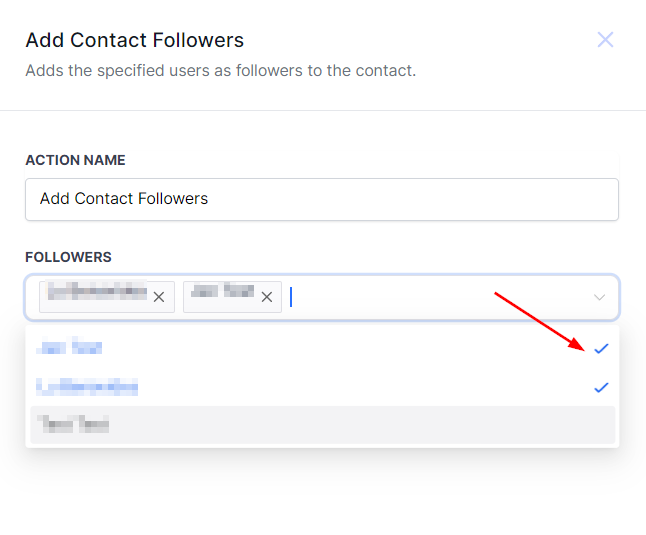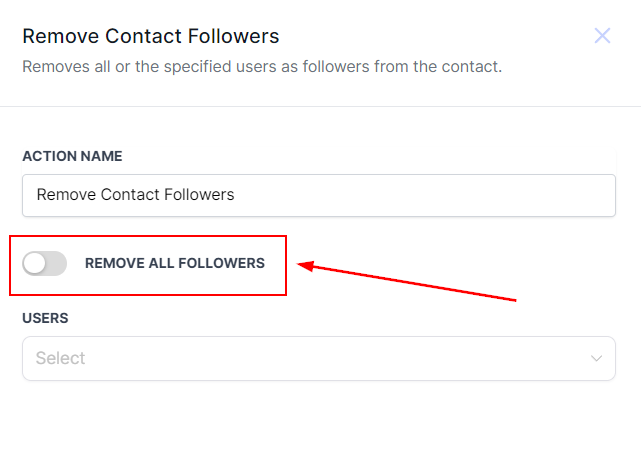Workflow Action - Add/Remove Contact Followers Action
Among the most important things for your business is to follow through, keeping in touch with the contacts and following up with any pending items is always a priority. However, it's not always easy, right? One way to ensure no one falls through the cracks is by assigning followers to your contacts, you can automate the process with this action!
With Add/Remove Contact followers, you are sure that the users who need to get notified are always included, and if the user is no longer responsible for the follow-through, they won't get the reminders. To start click on the + button and add an action if you look up the word Follower both will come up.
The way they get set up is the same, after selecting the action you have to choose the users you want to add/remove from the contact followers, you can select as many users as you'd like.
In the Remove action, you can select all users by toggling the button.
Save the action and you can start using it freely. One of the ways this action can be used is if different departments/users inside your business handle different stages of the process, that way once the customer is moved from one stage to the next you can have the proper people follow them instead of having to notify them yourself.