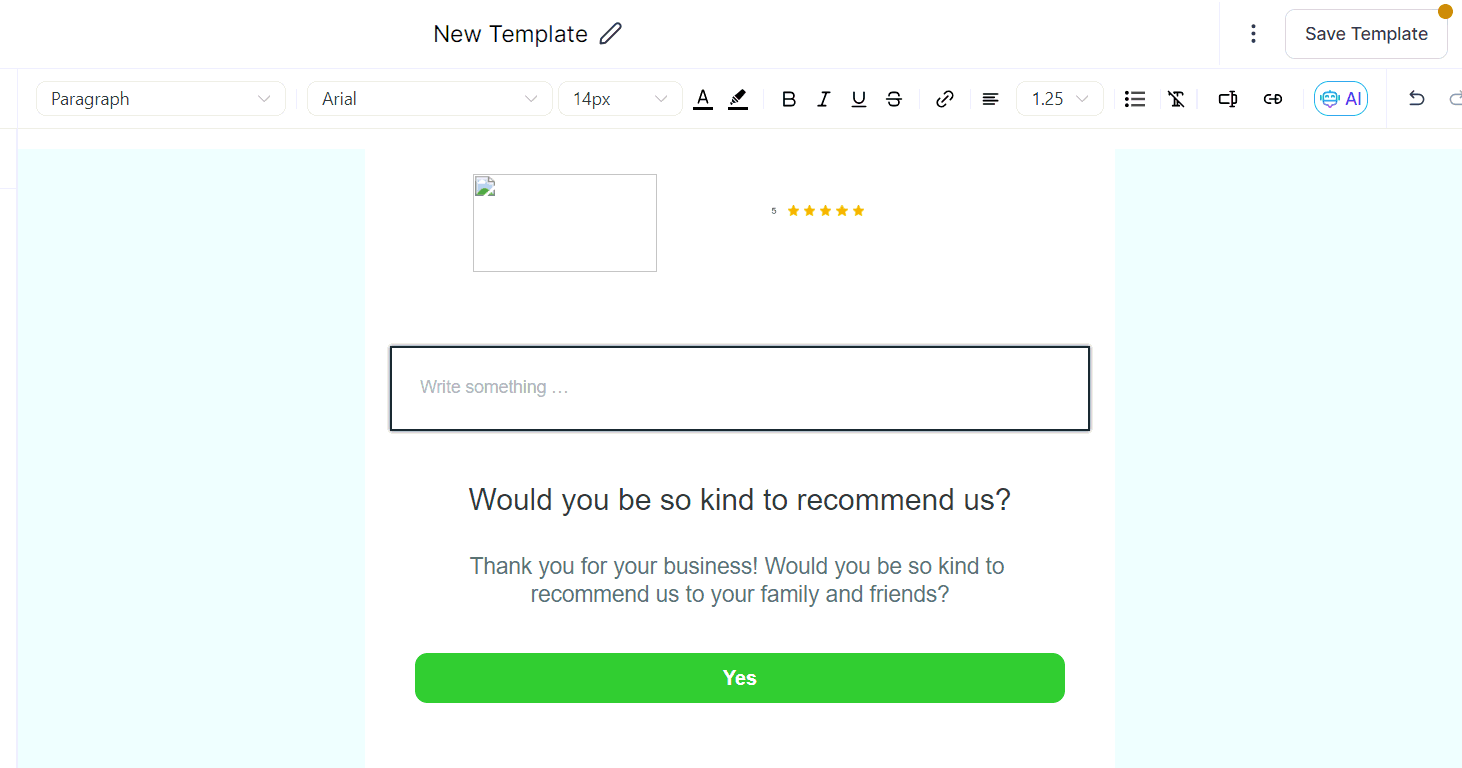Creating and Utilizing Email Signatures
Creating Your Email Signature
Setting up your email signature in the CRM is a straightforward process. Follow these steps to get started:
Navigate to Settings: Access the settings menu from the main dashboard of the CRM.
Access "My Profile": Within the settings menu, find and click on the "My Profile" section.
Add Your Signature: Scroll down to the email signature section. Here, you can type in your desired signature. If you already have an email signature that you use in another email system, you can copy and paste it directly into the signature box. After pasting, you might need to make minor adjustments to the formatting to ensure it looks just right.
Include Images (Optional): If you want to add visual elements like your company logo, you can easily drag and drop the image file into the editor. Remember to resize the image to fit the signature space appropriately.
Save Your Changes: Once you're satisfied with your signature, make sure to save your changes to apply them.
Utilizing Your Email Signature
With your signature set up, you can start using it in your emails. There are two main ways to do this:
Manual Insertion: If you prefer to manually add your signature to specific emails, you can use the custom value {{user.email_signature}} at the end of your email content.
Automatic Inclusion: For convenience, you can opt to have your email signature automatically included in all outgoing replies. This setting ensures that your signature is consistently used without the need for manual insertion.
Note: Your signature will only appear in emails if you are assigned to the contact you're emailing. This ensures that the correct signature is used when multiple users are sending emails from the same CRM account.
Troubleshooting and FAQs
My signature formatting looks off. What can I do?
- Try simplifying your signature design or reducing the size of images. Sometimes, less complex signatures translate better across different email platforms.
How do I update my signature?
- You can edit your signature at any time by navigating to "My Profile" and making your changes.
Can I include links in my email signature?
- Yes, you can include hyperlinks in your signature. This is a great way to direct recipients to your website, social media profiles, or other important links.